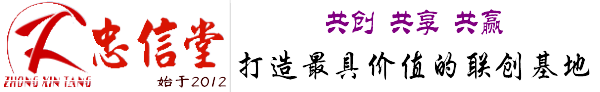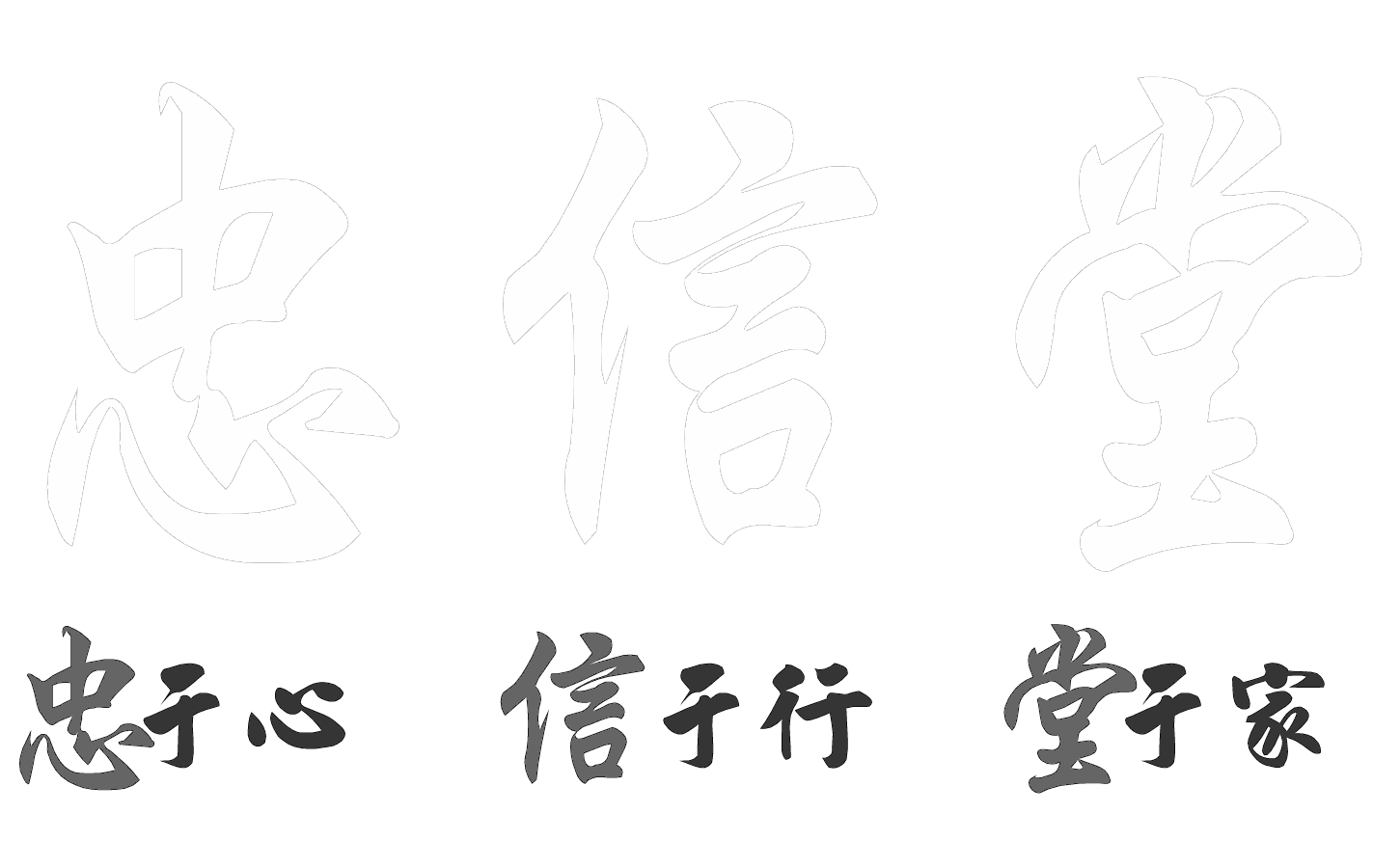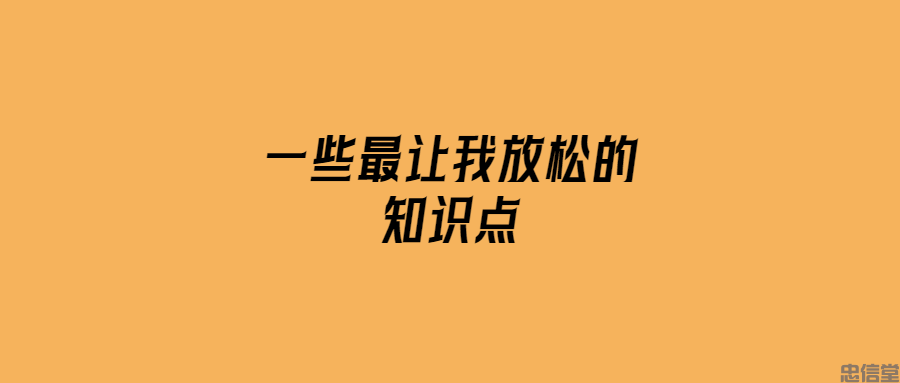使用ThinkPHP6中集成Acmephp实现SSL证书在线生成,并自动续签。
直接上代码1,安装Acmephp用Composer来安装Acmephp。在项目根目录下执行以下命令:SSL在线生成网址:https://ssl.goolibao.com/sslcomposer require acmephp/acmephp2,创建证书目录在config目录下创建一个acmephp.php配置文件,用于配置Acmephp。return ['storage' => ['class' => AcmePhpSslStoreFilesystemStore::class,'directory' => __DIR__.'/../public/certs',],'acme' => ['directory' => 'https://acme-v02.api.letsencrypt.org/directory','contact' => ['mailto:admin@example.com'],],];在上面的配置中,我们指定了证书存储的目录为public/certs,以及ACME服务器的地址和联系方式。4,创建SSL证书用Acmephp的API来创建SSL证书。
使用ThinkPHP6中集成Acmephp实现SSL证书在线生成,并自动续签。
直接上代码
1,安装Acmephp
用Composer来安装Acmephp。在项目根目录下执行以下命令:
SSL在线生成网址:https://ssl.goolibao.com/ssl

composer require acmephp/acmephp
2,创建证书目录
在config目录下创建一个acmephp.php配置文件,用于配置Acmephp。
return ['storage' => ['class' => AcmePhpSslStoreFilesystemStore::class,'directory' => __DIR__.'/../public/certs',],'acme' => ['directory' => 'https://acme-v02.api.letsencrypt.org/directory','contact' => ['mailto:admin@example.com'],],];
在上面的配置中,我们指定了证书存储的目录为public/certs,以及ACME服务器的地址和联系方式。
4,创建SSL证书
用Acmephp的API来创建SSL证书。控制器:
<?phpnamespace appcontroller;use AcmePhpSslPrivateKey;use AcmePhpSslCertificate;use AcmePhpCoreAcmeClient;use AcmePhpBundleAcmeDomainAuthorizationChallengeSolver;use AcmePhpBundleAcmeDomainAuthorizationChallenge;use AcmePhpBundleAcmeDomainDomainValidator;use SymfonyComponentHttpFoundationRequest;class CertController{public function create(Request $request) {$domain = $request->get('domain');$email = $request->get('email');$client = new AcmeClient($domain, $email);$solver = new AuthorizationChallengeSolver();$challenge = $client->requestAuthorization($domain);$solver->solve($challenge, $domain);$validator = new DomainValidator();$validator->validate($domain);$privateKey = new PrivateKey();$certificate = new Certificate($client->getCertificateData());$privateKey->saveToFile(__DIR__.'/../public/certs/'.$domain.'.key');$certificate->saveToFile(__DIR__.'/../public/certs/'.$domain.'.crt');return 'OK';}}我们首先从请求参数中获取域名和电子邮件地址,然后创建一个AcmeClient对象来请求证书。接着,我们通过AuthorizationChallengeSolver来解决验证挑战,然后使用DomainValidator来验证域名。最后,我们将私钥和证书保存到public/certs目录下。
5,自动续签SSL证书
用Acmephp的API来自动续签SSL证书。
<?phpnamespace appcontroller;use AcmePhpSslPrivateKey;use AcmePhpSslCertificate;use AcmePhpCoreAcmeClient;use AcmePhpBundleAcmeDomainAuthorizationChallengeSolver;use AcmePhpBundleAcmeDomainAuthorizationChallenge;use AcmePhpBundleAcmeDomainDomainValidator;use SymfonyComponentHttpFoundationRequest;class CertController{public function renew(Request $request) {$domain = $request->get('domain');$email = $request->get('email');$client = new AcmeClient($domain, $email);$certificate = new Certificate(file_get_contents(__DIR__.'/../public/certs/'.$domain.'.crt'));$privateKey = new PrivateKey(file_get_contents(__DIR__.'/../public/certs/'.$domain.'.key'));$client->renewCertificate($certificate, $privateKey);$certificate->saveToFile(__DIR__.'/../public/certs/'.$domain.'.crt');$privateKey->saveToFile(__DIR__.'/../public/certs/'.$domain.'.key');return 'OK';}}思路:我们首先从请求参数中获取域名和电子邮件地址,然后创建一个AcmeClient对象来请求证书。接着,我们加载之前生成的证书和私钥文件,然后调用renewCertificate方法来自动续签证书。最后,我们将新的证书和私钥保存到public/certs目录下。
★友情提示: ①如果您购买的资源链接失效或者脚本过期,请及时联系客服:QQ/微信:124686488; ②如果你购买的资源有操作指导视频的,请务必先看视频,再操作! ③源码类本站仅保证其完整性,并未做深度实测,XZ后自行研究,请支持正版! ④重要:XZ链接失效或者打不开的记得在评论区留言或者直接联系客服喔! ⑤本站内容如有侵权,请提供书面反馈至:cnzxt12340@163.com

相关文章
- 比特币挖矿项目,闲置G机收益直连钱包【协议脚本+使用教程】
- 多平台全自动化引流拓客脚本,解放双手自动引流【引流脚本+详细教程】
- 微信群二维码采集脚本,实时更新支持自定义关键词采集【采集助手+使用教程】
- 以太坊私钥碰撞项目,单窗口收益可观【协议脚本+使用教程】
- 小红书自动回复助手+智能养号智能脚本+使用教程去卡密版本
- BTC碰撞项目,可多窗口使用号称单窗口收入四位数【协议脚本+使用教程】
- 小红书全场景全自动回复助手, @回复+智能养号,协议防风控单机引流500+【智能脚本+使用教程】
- 远古沉默全自动G机打金项目,包回收单窗口利润20+左右【G机脚本+详细教程】
- AI职场办公文档自动化专业文书优化高阶提示词
- 平台视频一键发布软件内置Ai截流功能支持多平台使用